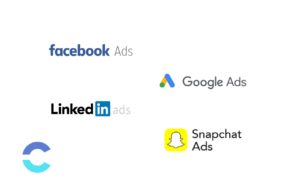GTM WooCommerce + GA4 template implementation guide
If you use WooCommerce to manage your e-commerce and Google Analytics 4 (GA4) to analyze your user behavior, it’s important to make sure that both platforms are properly integrated.
To do this, one of the most efficient ways is by importing a template in Google Tag Manager (GTM), which will allow you to collect and send data from your transactions and events to Google Analytics 4 (GA4).
In this guide, we will show you step by step how to import and configure this template in your Google Tag Manager account, so that you can obtain valuable information about the performance of your ecommerce and make informed decisions to optimize your results.
Step 1
- Go to Admin settings
- Click on ‘Import Container’
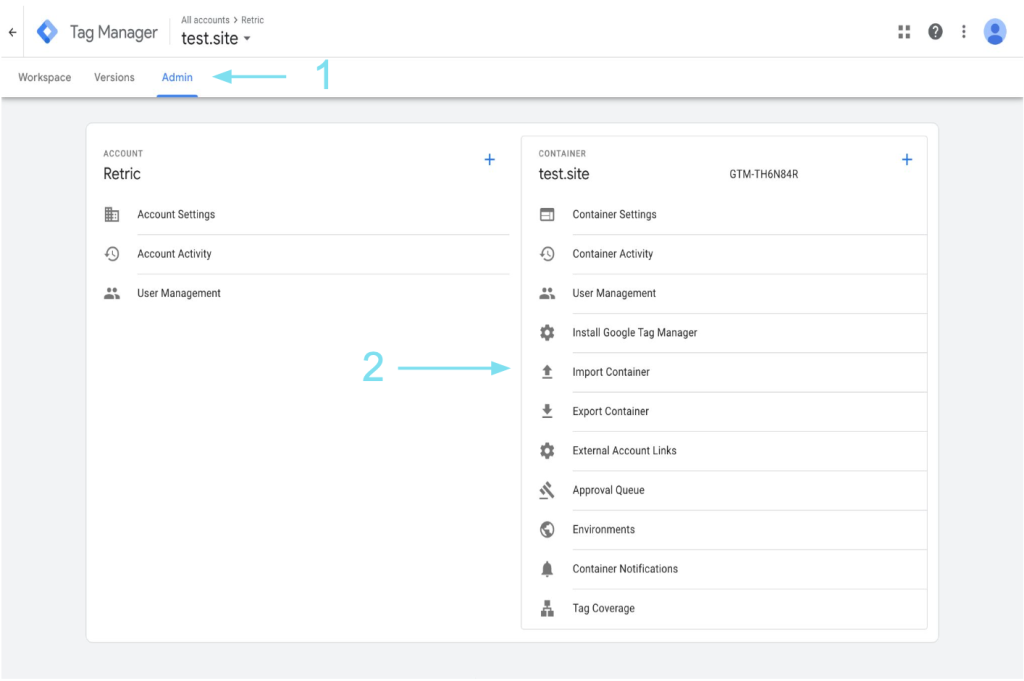
Step 2
- Import the .json template
- Select the workspace to upload it
- Select Merge (To merge the template with the existing workspace)
- Confirm the selection
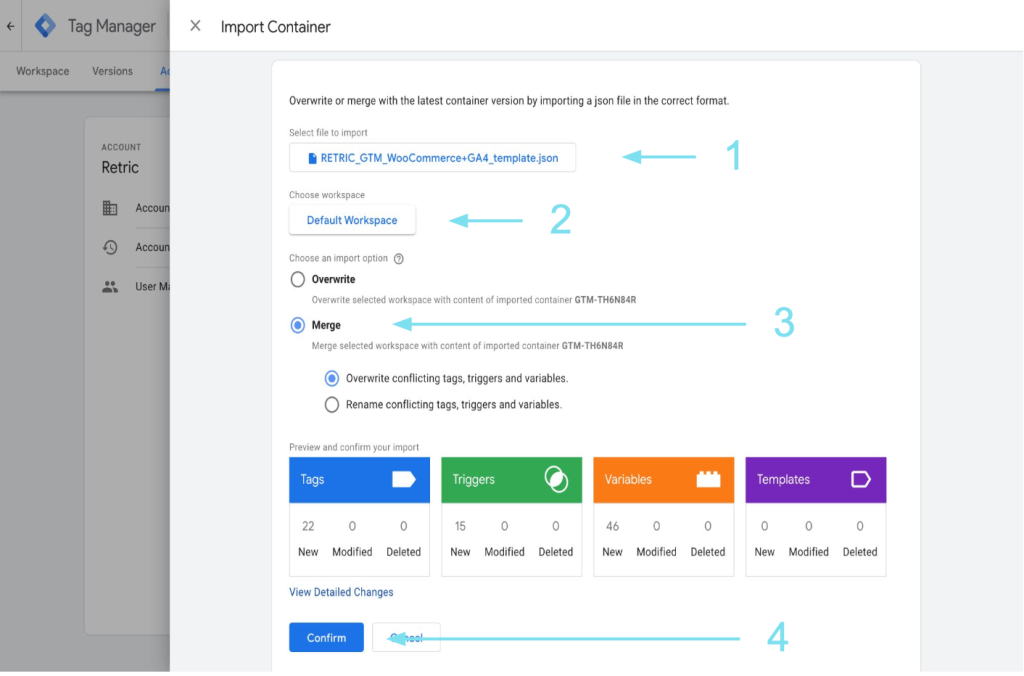
Step 3
In the variable GA4 Measurement ID:
- Change the value with your GA4 measurement id
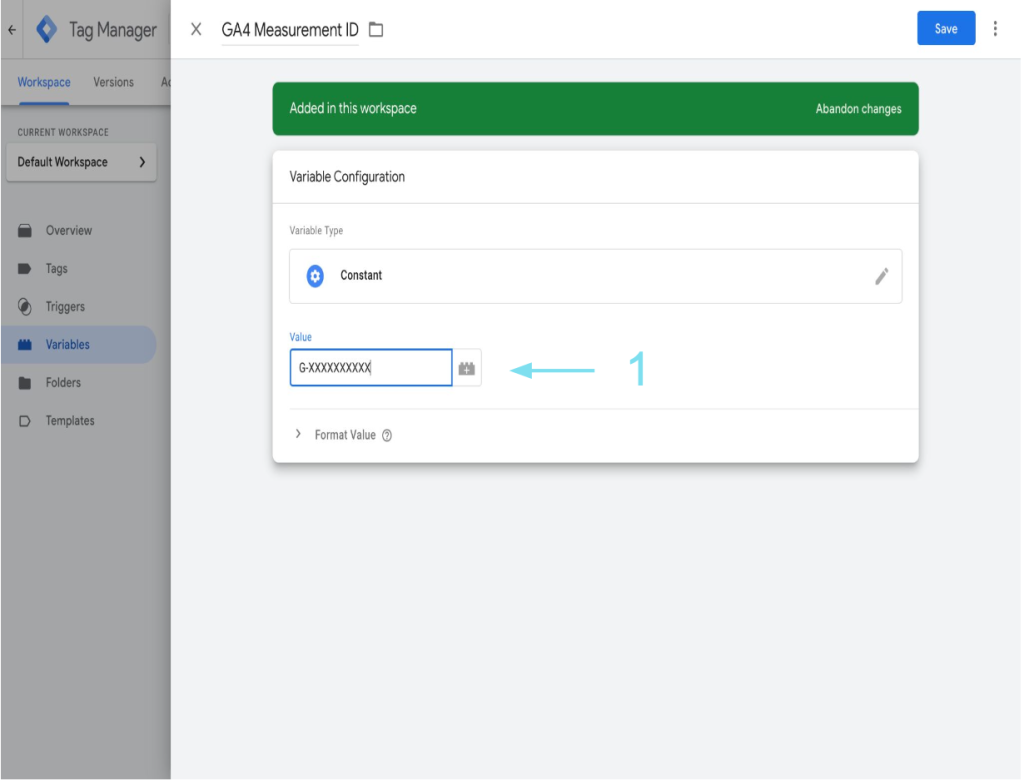
Step 4
In the tag GA4 Configuration Tag:
- Change the value with your GA4 measurement id
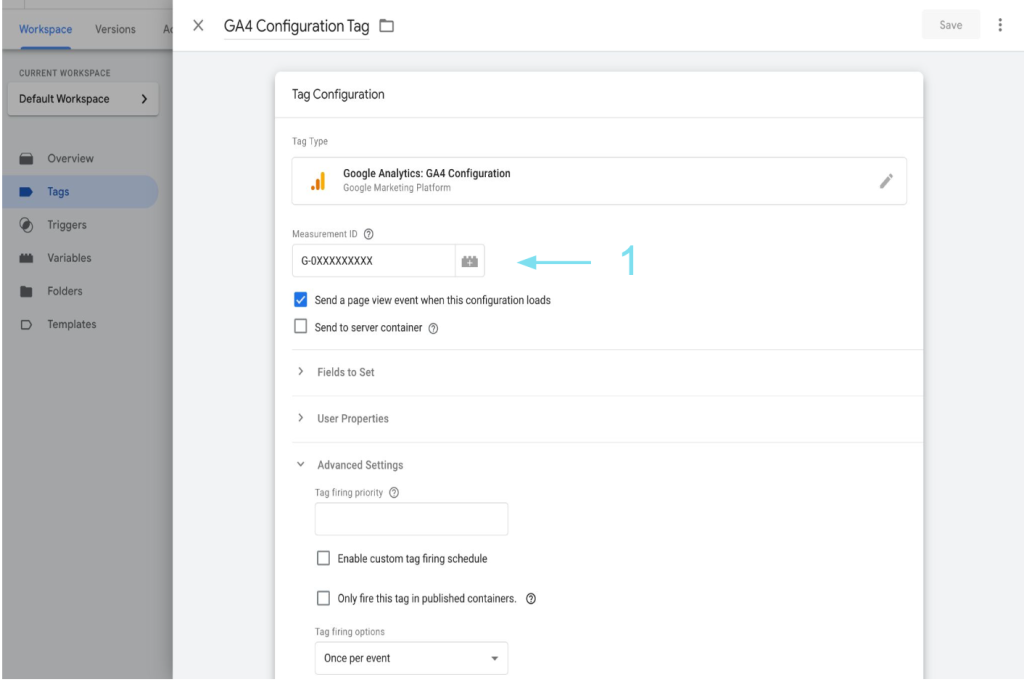
Step 5
- Submit all the changes
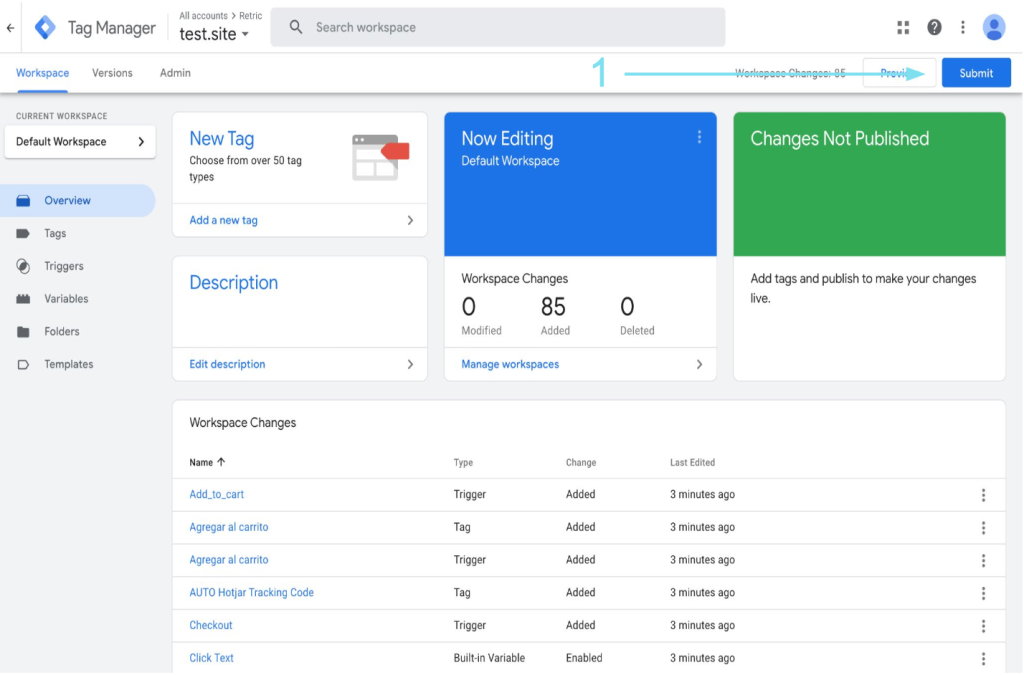
In summary, importing a template into Google Tag Manager to integrate WooCommerce and Google Analytics 4 is a simple and effective solution to obtain accurate and relevant data on user behavior on your ecommerce website.
Do not hesitate to follow the steps that we have indicated in our guide to ensure a correct configuration and obtain the best results.
Check out our pipelines
Looking for a reliable way to streamline your reports? Try our data pipelines service today and experience the power of automation in your business
Our pipelines moves data from one place to another, structuring it along the way, so you can use it for analysis. Is the easiest way to automate your reports into your analytics, and/or storage platforms.